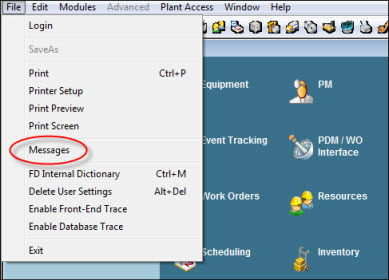|
|
|
|
|
|
This topic explains how to use TabWare's messaging features. Information covered includes:
Messaging is an optional TabWare feature that can be activated at the plant level. When you activate the Messaging feature, individual users have the option of controlling how it operates for their particular needs.
Some messages originate automatically based on criteria established in the Setup module. Users originate some messages to pass information to other TabWare users.
An automatic message lets you know that a predefined event, such as the change of status for a work order, has occurred. An action message informs you that you have been designated to perform an action, such as approve a work order.
As a TabWare user, you can create and send a user message to another TabWare user. You can also receive copies of messages addressed to another user. This feature comes in handy when you are responsible for replying to another user's action messages, such as approving work orders for a co-worker who is on vacation.
Notification windows display at user-directed intervals to let you know you have messages waiting to be read. You can view the list of messages by selecting Messages under File on the main menu bar.