|
|
|
|
|
|
TabWare uses standard Windows conventions for moving through the program and provides some additional conventions to increase the ease of accomplishing your tasks. For more information on how TabWare uses Windows conventions, see System Basics in TabWare Basics.
You can transfer from any window in the system to another window by using the Direct Transfer function.
To Transfer between Windows:
|
1. |
Hold down the CTRL key and press the letter G key on the keyboard to display the Direct Transfer window. |
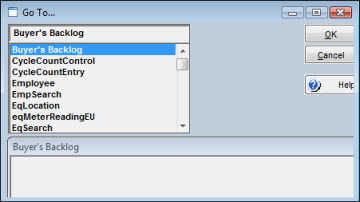
|
2. |
Use the scroll bar to view the list of available transfer options. |
Note: If you know the name of the Go To location, you can type the first few letters of the window name, which will then appear in the Go To search field.
|
3. |
Click on one of the available options. |
|
4. |
Optionally, enter values for selection criteria in the area immediately below the title bar showing the window selected. |
|
5. |
Click OK to display the selected window. |
Whenever a list of items to select from is displayed, such as the results of a search, TabWare uses the Windows conventions of allowing you to click on the item to select it or using the Shift and/or Ctrl keys to select multiple items.
To Move Through Selected Items:
|
1. |
Enter criteria and execute a search from any TabWare search window. |
|
2. |
Highlight the item you want to work with (use the Shift and/or Ctrl keys to select multiple items). |
|
3. |
When all desired items have been selected, click the right mouse button to see a menu of actions you can perform on the list. |
|
4. |
Select the action to perform. TabWare opens the first item in your list. |
|
5. |
Use the Next (right) and Prior (left) arrows to move through the selected items. |
The numbers shown beneath the Next and Prior arrows indicate your position in the viewing list. The first number indicates which item in the sequence is being displayed; the second number indicates how many items are selected. The search icon located between the Next and Prior arrows allows you to select an item and go directly to it.