|
|
|
|
|
|
Each plant code in the database can define its own barcode font. In the Setup module, go to Work Orders Setup Options to enter the following:
Barcode Font
Starting Character
Ending Character
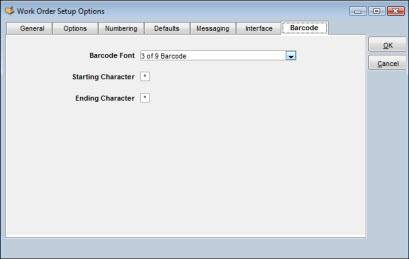
The Barcode Font field defaults to 3 of 9 Barcode. Update these columns to define a barcode that is different from the default code in the TabWare directory. Set Barcode Font to the long name of the font by selecting from the dropdown list. Enter the required beginning and ending characters as defined by the barcode software (usually these are asterisks).
In addition to defining the font in Work Order Setup Options, the barcode font must be installed on each client computer that uses the barcoding feature. For details concerning the installation, see the Help text provided by your operating system, usually under Fonts, adding.
The following TabWare reports have configurable bar code fonts:
WO Print
Picklist Print
Cycle Count
Stores Request