|
|
|
|
|
|
The Multi-Plant Access option allows you to change from one plant to another without having to click File-Login and re-key your userid and password. The menu option is always available on the menu bar.
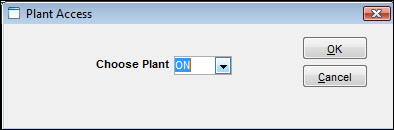
When you click Plant Access, a dropdown list displays containing all the plant codes to which you have security access. For the plant code to appear in the dropdown, you must have access to at least one window for that plant.
When you select a different plant code and click OK from the Plant Access popup, the system checks to see if you have made any updates to open windows. If so, the standard message displays asking you to save the changes.
When you are switched into the new plant code, whichever query windows were open for the previous plant code are automatically re-opened for the new plant code (with the exception of the two security queries available from the Setup module).