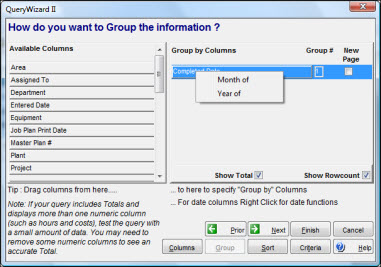|
|
|
|
|
|
The third window in the Query Wizard set asks How do you want to Group the information? From this window you can define how you want control totals and record counts to display.
To Group the Information:
|
1. |
From the list of Available Columns, drag and drop entries from left to right. |
|
2. |
Under Group#, assign numbers to associate the elements with a total level. |
|
3. |
Optionally, select the New Page checkbox if you want your report to skip to a new page before printing detail records and control totals for that group number. |
|
4. |
Select the checkboxes for Show Total and Show Rowcount as desired. |
|
5. |
Click the Next button. |
When you have selected a date field, such as Check Date, you have two other options. Instead of using the full calendar date, you can select either Month of or Year of for use with the grouping scheme. Select the date field in the Group by Columns list and right-click the mouse, then select the appropriate date option.