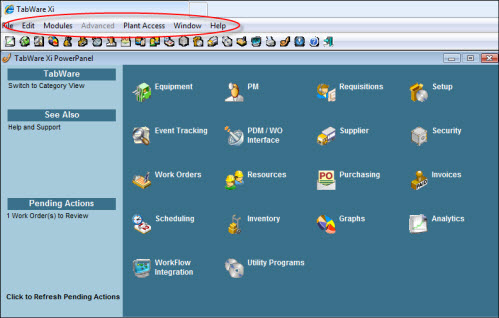|
|
|
|
|
|
The screen menus above the TabWare Power Panel provide you with basic Windows features such as printing, update mode, cut and paste, module access, and window management.
Once you have entered one of the TabWare modules, other screen menus may become active. For example, the Advanced menu allows you to specify query sorts and filters, and the GoTo selection in the Window menu allows you to jump to different areas of the TabWare program depending on the module you are currently using.