|
|
|
|
|
|
Items covered by a requisition can be scheduled for delivery at various times to various locations within the facility by using the Deliveries window.
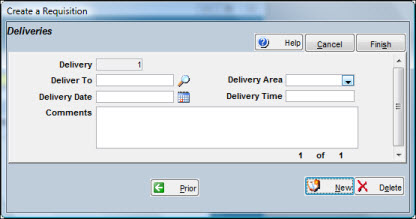
A system-assigned Delivery Number (starting with 1 for each requisition) identifies one or more items being delivered on a specific date and time to a specific location. You cannot assign multiple delivery numbers to a single line item; however, you can connect the same item to different delivery numbers (which will display as multiple line items on the requisition).
Click the search icon to search the Employee table or enter the recipient.
Click the dropdown arrow to select from a list or enter the delivery area.
Click the calendar icon to select a date or enter a date in the format used at your site.
Enter the time of day that delivery should occur.
Add instructions or directions for the person making the delivery.
Click the New button to add another delivery or click the Finish button to display windows for entering line items.
If your storeroom does not offer a delivery service, TabWare can be customized to disable the display of Deliveries windows. Ask your system administrator to change Table Element Settings in the Data Dictionary for requisition line delivery IDs.