|
|
|
|
|
|
For Charge to Account or Add to Reorder requisitions, specify how you want the costs disbursed for the items being ordered. Entries made to the Charge Defaults window serve as header-like defaults that apply to every line item unless you choose otherwise for particular items.
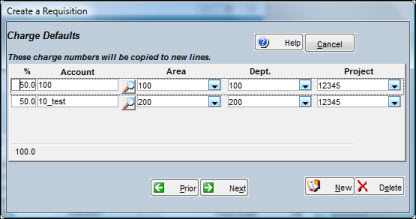
For the Account field, click the magnifying glass icon to perform a search. Click the dropdown arrows to select Area, Department, and Project (optional).
Click the New button to add a new line, or place the cursor in a field and click the Delete button to remove a line.
Note: Values entered in the % (percentage) field must total 100. Enter a decimal point as appropriate to separate whole percentages from decimal values; e.g., “25.5%.”
Click the Next button after you have completed data entry in this window.