|
|
|
|
|
|
The Shipping Order Notebook provides a controlling document for items leaving your plant. Each tab in the notebook provides a place for everyone involved to record information relevant to documenting and tracking shipments out of your facility. Using the Table Element settings in Setup, your site can specify the information required for a shipment to leave your plant.
You can enter information about the item, its description, reason for leaving, and packaging, and forward the document to the proper person or place for approval. There are tabbed pages which provide a place for your purchasing department to add relevant information and for the warehouse to update the order with any further data. The resulting shipping order can also be printed and used as a packing list to be shipped with the item.
There are nine tabs in the shipping order notebook:
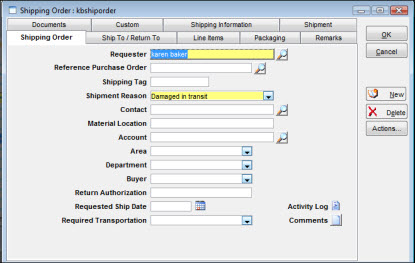
This tab allows you to record information about the shipment, the location of the material to be shipped, and the basic reason for shipment.
This tab allows entry of appropriate addresses. Record the shipment's destination and the return address if needed.
Multiple items can be added to the shipping order from this tab by copying from other TabWare search windows or by directly entering new items.
Packaging information for the item(s) being shipped is entered on this tab, including quantity and size of each package. This information can be used to make appropriate shipping arrangements and then can be printed and used as a packing list.
Enter any remarks you would like to have printed on the shipping order.
This tab allows you to link documents to a shipping order. You can also view any documents already linked to the shipping order.
This tab displays any custom elements defined by your site for the shipping order procedure.
On this tab, the requester or buyer enters shipping information for items leaving the plant and, if the item will be returning to the plant, specifies how and when the item should be returned.
This tab provides a place for the warehouse to record the actual details of the shipment, such as the date it shipped and the bill of lading number.