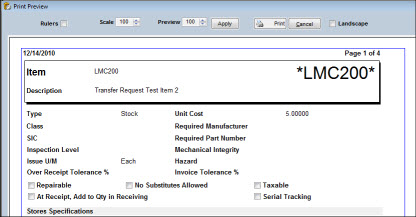|
|
|
|
|
|
While viewing the notebook for a particular item, you can route selected information to a printer. From the main menu bar, click the printer icon or select File-Print. The following window displays.
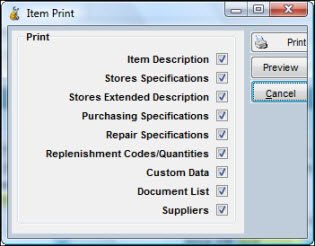
Select the appropriate checkboxes and click Preview or Print. If you select Preview, the Print Preview window displays with options for printing.