|
|
|
|
|
|
You can enter items to the shipping order by clicking the New button and entering them manually or by copying lines from the Item Search, the Requisition Search, or the Purchase Order Search windows. If you copy a permanent item, TabWare automatically copies the description and unit of measure.
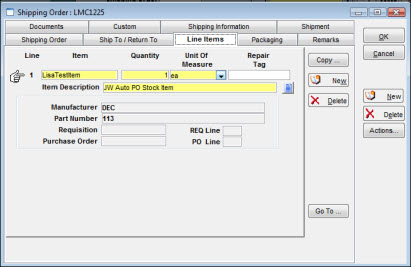
To copy an item, open the search window containing the item to be copied, click on the item and drag it to the item field on the Line Items tab.
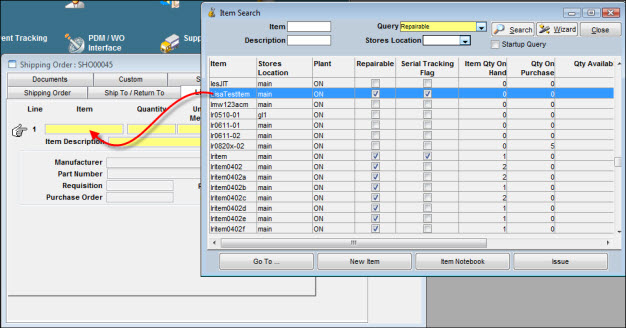
If you enter the information manually, you must include the description, unit of measure, and quantity. Optionally, you can enter a Repair Tag number for the item. If the shipping order line is copied from a requisition, TabWare records the purchase order number and line on the shipping order line when that requisition is transferred to a purchase order.
If you entered a reference purchase order on the first tab, then the supplier from that purchase order is automatically inserted as the default Ship To supplier.
Note: If a shipping order line is copied from either a requisition line or a purchase order line, that line cannot be deleted from the requisition or the purchase order as long as the shipping order exists.
If a shipping order line has been copied from the Item Notebook, a requisition, or a purchase order, you can open the associated notebook by selecting the line on the shipping order and clicking the Go To button at the bottom of the window.